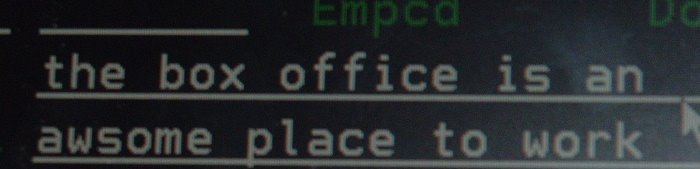ok, so here's the deal, I switched my blogger account over to 'new blogger' and now it's making everyone else switch too. Had I known that I wouldn't have but it is too late. Here's what you have to do before you can see your name back on the column on the left or post to the blog:
1. Go to blogger.com
2. Click "sign in using old blogger"
3. If you remember your username & password, sign in. If not click "forgot password" and either fill in your username or, if you forget that too, fill in your email address and wait for your password to be emailed you, then go back and sign in.
4. Once you're signed in click the link that says "Switch now" or something like that.
5. If you have a google account already then enter your google (gmail) username and password. If you don't have a google account you're going to have to follow the links and sign up for one. Sorry.
6. You should now be all set. From now on, to sign into blogger you'll click "new blogger" from blogger.com and use your google account info to sign in. Once you switch you'll probably also have to use your google account when you sign in to post comments as well.
Again, sorry for the confusion.